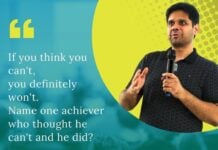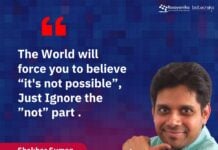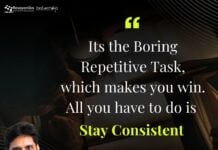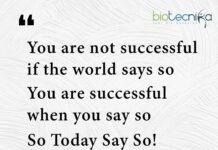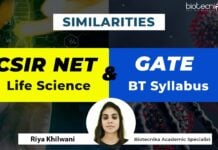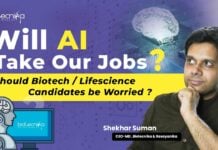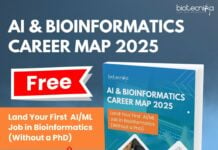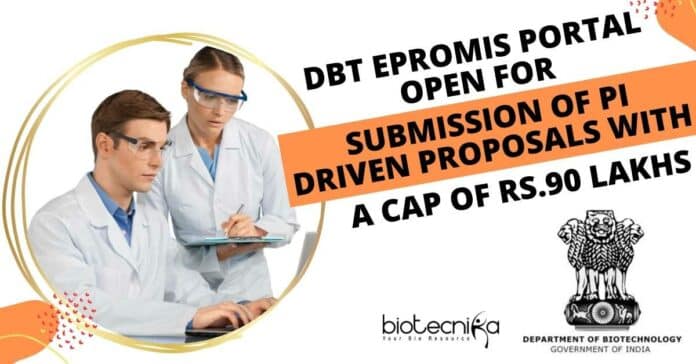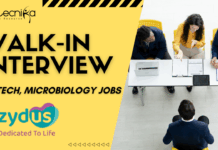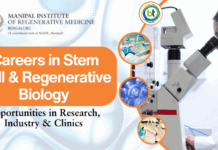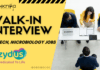DBT eProMIS Portal Open For Submission of PI Driven Proposals With A Cap of Rs.90 Lakhs
DBT eProMIS Portal Open For Submission of PI Driven Proposals With A Cap of Rs.90 Lakhs with a condition that the investigator cannot apply for a fresh proposal if he/she currently receiving funding from DBT from 3 ongoing projects.
Scientists / researchers working on regular basis at recognized R&D Laboratories/Organizations/
Guidelines for Project Submission
Some Major Points to be taken into account
- Please make sure to open eProMIS on Internet Explorer, as some of the functionality
which may not work on other browsers. - New User Registration-During registration with eProMIS please make sure that User Name should not contain spaces, like rakesh sharma instead enter rakeshsharma.
- Only the Project Coordinator (In Multi-Institute/Network Project) or Principle Investigator (In Single-Institute Project) must register with eProMIS. She/he will be treated as Registered User.
- Multi-Institute/Network Projects are treated as One Project
- There will be only one Registered User per Project.
- In Multi-Institute/Network Projects, If Funds are to be released to the other Institutes (Institute other than from which the Registered User belongs) then there should be at least one Principle Investigator (PI) associated with that Institute. In Other wards User has to add the details of Investigator as Principle Investigator (PI) in the Project Investigator Tab so that their Institute Name could be shown in Technical Details and Budget Details tab to add the respective details.
- Any Investigator can be treated as Co-PI’s for which there is no separate Technical and Budget details are required.
- Do not use special characters like (!@#$%^&*()_-{}[]/<>?||’\”:;,) in Project Submission Screen.
- Please SAVE the details in any of the tab before 20 minutes to avoid data lose. You may
the steps given below.
i. Use Copy and Paste method. Keeping the maximum characters limit and special
characters in mind.
ii. Suppose user need to enter 10 Objectives and each objective may have 2-3 Work Plan associated with it and every work plan may have 1-2 Activity (time lines) related to it. Instead of copy and pasting all the 10 objectives once and then all the work plan and then all the Activities. Add only one objective and then Add one Work Plan associated with the above added Objective and then add the Activities related to the above added Work plan.
iii. By doing this user will be able to add all the mandatory information available in the screen and this how the user will be able to to save the partial information. Later when you come back to the same Tab again you can go ahead with the Second Objective and follow the same procedure.
iv. Same thing can also be done under Budget Details tab also.
v. Suppose user needs to add 10 equipment,15 Consumable,10 travel related information,15 Contingency Details and 5 Over Head Details, follow the steps described above, Copy and Paste one equipment details then one Consumable, one travel related information, one Contingency Details and one Overhead Details then click on save. Later you can come back to this tab again and add the other remaining details this is how you will be able to save the partial details in the screen having more fields and avoid data loss. - Choosing the Project Category
a) Project Societal Development.
i. Submit New Proposal for Rural
Please make sure to Choose “BIOTECH BASED PROGRAMMES FOR SOCIETAL DEVELOPMENT” area from Area Drop Down.
ii. Submit New Proposal for SC/ST
Please make sure to Choose “BIOTECH BASED PROGRAMMES FOR SC/ST” area from Area Drop Down.
iii. Submit New Proposal for Women
Please make sure to Choose “BIOTECH BASED PROGRAMMES FOR WOMEN” area from Area Drop Down.
b) Submit New Proposal for R&D
i. User can choose any of the area from Area Drop Down other than the ones described above. - All the Tabs are to be filled and SAVED in sequence like, First General Information tab then Project Investigator tab then Technical Details and so on.
- Project Duration
i. Please make sure to choose the correct duration as Budget Details tab is dependent upon this field. For example if the duration of the project is 3 Year and 0 Months then the Year drop down Field in Budget Details tab will have entries like Year 1, Year 2, Year 3 and even if the project duration is 3 Year and 6 Months then Year drop down Field will have entries like Year 1, Year 2, Year 3 and Year 4. - Single Institute OR Multi-Institute
i. Any Project having Budget details available for more than one Institute should be treated as Multi-Institute Project, if there are three Institutes with separate budget details then the field No of Institute should be filled with 3. - Technical Details Tab
i. Images/Figures/Graphs or any Technical information that cannot be entered in the available fields of Technical Details tab can be uploaded in the form of a PDF file, from the link “Upload additional information if any ” available at the bottom of the screen. Please make sure to add all the missing information in one PDF file and then upload it. Only One PDF file per Institute is allowed to be uploaded. - Budget Details Tab
i. Please make sure NOT TO enter any special characters like (!@#$%^&*()_-{}[]/<>?||’\”:;,) in any of the text fields.
ii. Only alphabets from a to z and numbers from 1 to 9 and 0 and full stop are allowed.
iii. Only one PDF file containing the Quotation/s per Institute wise is allowed to be uploaded. If there are many Quotations available for a Institute then all needs to be scanned and converted into one PDF file.
Editor’s Note: DBT eProMIS Portal Open For Submission of PI Driven Proposals With A Cap of Rs.90 Lakhs. Please ensure you are subscribed to the Biotecnika Times Newsletter and our YouTube channel to be notified of the latest industry news. Follow us on social media like Twitter, Telegram, Facebook